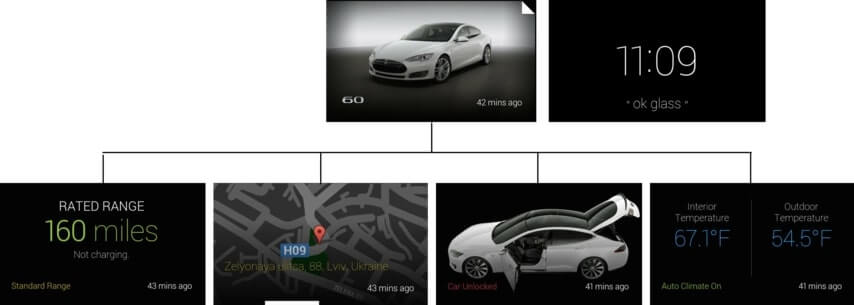Have you ever played "Need For Speed"? As far as we can remember, we got acquainted with this absolutely marvelous gaming series when "Need For Speed 3: Hot Pursuit" was out. That was a great and crazy time. we spent literally hours riding through cities, mountains, deserts and all the awesome virtual locations there. Funny though, it was our first 3D game. We could hardly compare the emotions we experienced at that time to any other game we played.
We enjoy technology and are keen on software development and R&D. We have been trying out Google Glass for a while. Now we enjoy investigating Sony SmartWatch 2 and Android Wear. When we heard about Tesla, we started dreaming about it!
Today we tried it. This seems to be the geekiest car in the world. Moreover, it looks classy and fantastic. Of course, the first thing we did, was connecting Google Glass with Tesla!
Connecting Glass and Tesla
There was a lot of hype around http://glasstesla.com/ Mirror API app for Glass. We wanted to try it on real Tesla. So, when you finally get your hands on Tesla's driving wheel and Google Glass sits comfortably on your head, let's try connecting them!
1. Go to http://glasstesla.com/ and click Login.
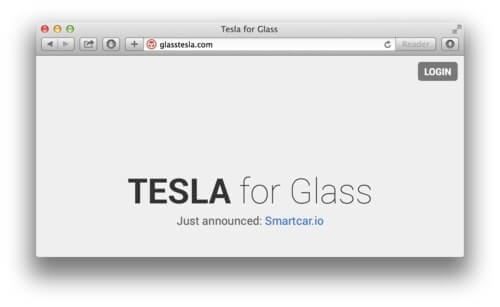
2. Login to Google Account and accept Google permissions:
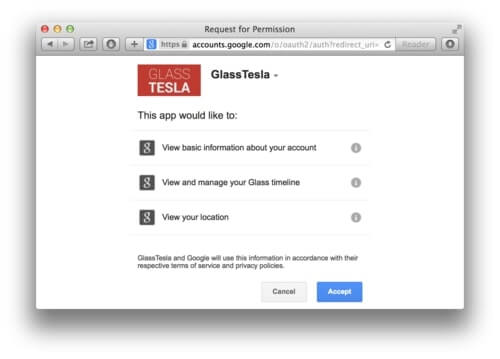
3. Login to Tesla account and accept Tesla permissions:
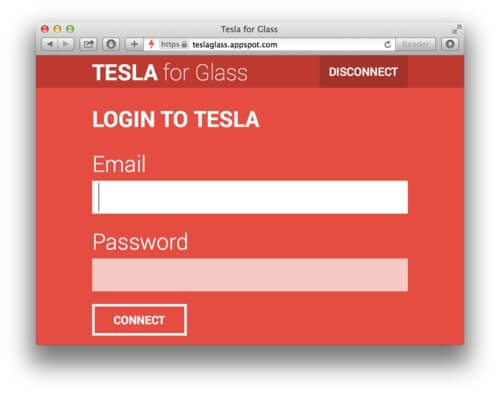
4. Inside your Glass, a card will pop-up with a request to pin it. In several seconds info about your Tesla car will upload to Glass and will always be available to the left of the main "ok glass" screen.

Having fun with #Tesla #throughglass
Below are some examples of GlassTesla usage. Once you tap a pinned card, you'll reveal more information about your Tesla.

This first card shows an approximate range for your Tesla and charging status. Using Glass menus, you can open the port for charging and later stop it.

The next card is Tesla's location. You can "Get Directions" to your car. Another great demo feature is "Honk + Light".

Honking you car's horn #throughglass is great. Imagine that you forgot where you left your Tesla in a parking lot. Just tap your Glass and make your car honk to you!
The overall structure of GlassTesla cards is below.
Each of these cards has several submenus available on tap. As of now, GlassTesla shows all this information and supports the following commands:
- Open port for charging.
- Get directions to your car.
- Honk horn and flash lights.
- Lock/unlock your car.
- Open ventilation on the roof.
- Turn climate control on/off.
There's one thing about Tesla, that we wanted to mention. We were astonished by the details. Each card shown to me depicted the exact state of the car. We tried the white Tesla Model S, that had 60 kWh battery. Exactly the same rims and panoramic roof are installed on it. All that details were shown on the picture. As you can see on one of the cards, Tesla has left door and rear trunk open. They were also open in reality when we were browsing that card.
TL;DR
If Google Glass were a car, it would probably be Toyota i-ROAD Concept. Looks crazy and futuristic but at the same time limited and without certain release date.
If Tesla were a wearable or mobile device, it would probably be an iPhone. It has all the power to change the whole automotive industry.
P.S.
Stay tuned! Maybe next time we'll investigate Tesla's API and write some apps for your car! For the time being, let's try running "NFS3: Hot Pursuit" in VirtualBox with Windows XP!
Small Update: Google announced, it will sell Google Glass to the general public on April 15th! Finally an option to buy one for everyone!
Related Insights

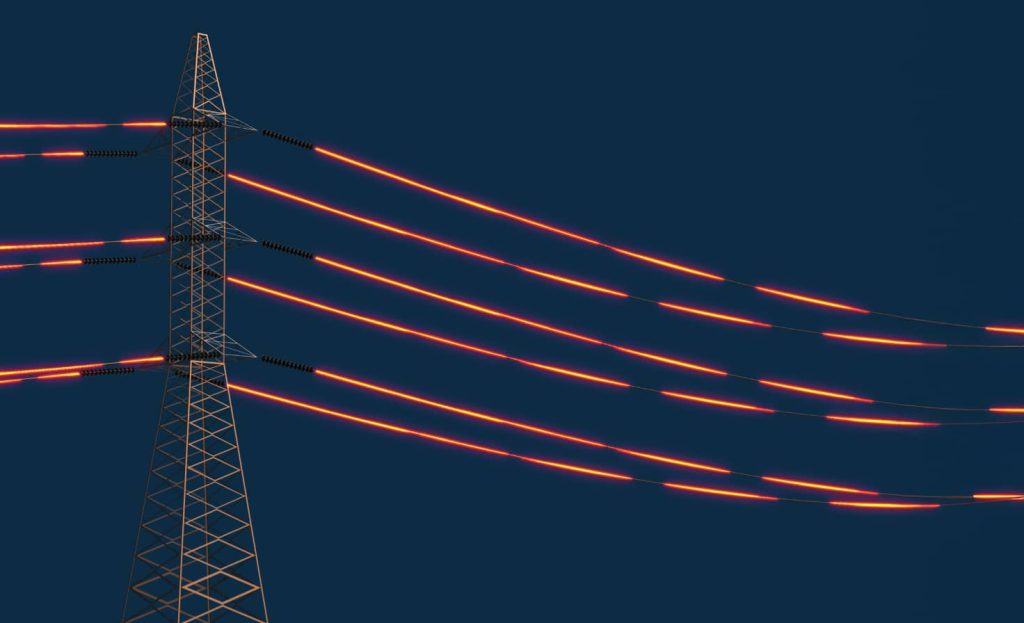






The breadth of knowledge and understanding that ELEKS has within its walls allows us to leverage that expertise to make superior deliverables for our customers. When you work with ELEKS, you are working with the top 1% of the aptitude and engineering excellence of the whole country.

Right from the start, we really liked ELEKS’ commitment and engagement. They came to us with their best people to try to understand our context, our business idea, and developed the first prototype with us. They were very professional and very customer oriented. I think, without ELEKS it probably would not have been possible to have such a successful product in such a short period of time.

ELEKS has been involved in the development of a number of our consumer-facing websites and mobile applications that allow our customers to easily track their shipments, get the information they need as well as stay in touch with us. We’ve appreciated the level of ELEKS’ expertise, responsiveness and attention to details.