In addition to protecting your personnel and assets in these turbulent times, your business continuity plan should provide the technical background for your business to recover quickly and function normally. Cloud migration is the most effective solution for automating many processes, in the event of an unprecedented disaster. It ensures that your computing resources can be up or downscaled quickly, and seamlessly switched to a stable backup so that they can remain operational.
Cloud migration is a long journey. It took Netflix 8 years to completely migrate from local storage to the Cloud. In fact, a total transition to the Cloud may not be the right solution for many organisations, with most likely to choose hybrid Cloud installation instead.
To successfully migrate from on-premises storage to the Cloud, each step needs to be carefully planned. Where a bad Cloud migration strategy is employed, you’re far more likely to fail. So we’d like to share seven Cloud migration tips to bolster the technical aspect of your move.
1. Get the right experience on board
The first stage of the Cloud migration process is putting in place the right number of people with the right level of expertise. Your Cloud migration team, whether outsourced, in-house or a mix of both, should master the programming languages used to create the applications and be able to set up the infrastructure required to run them.
You should carefully consider how many distributions are on the board (Dev, QA, Ops), how often you’ll release and how mature the team is, in terms of adopting flexible methodologies like DevOps. To cover all bases, you might consider contracting an outsourcing vendor, training your core team or hiring additional experts.
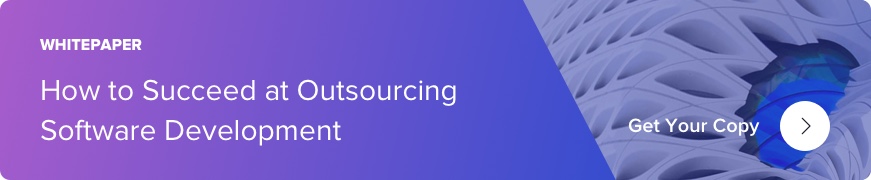
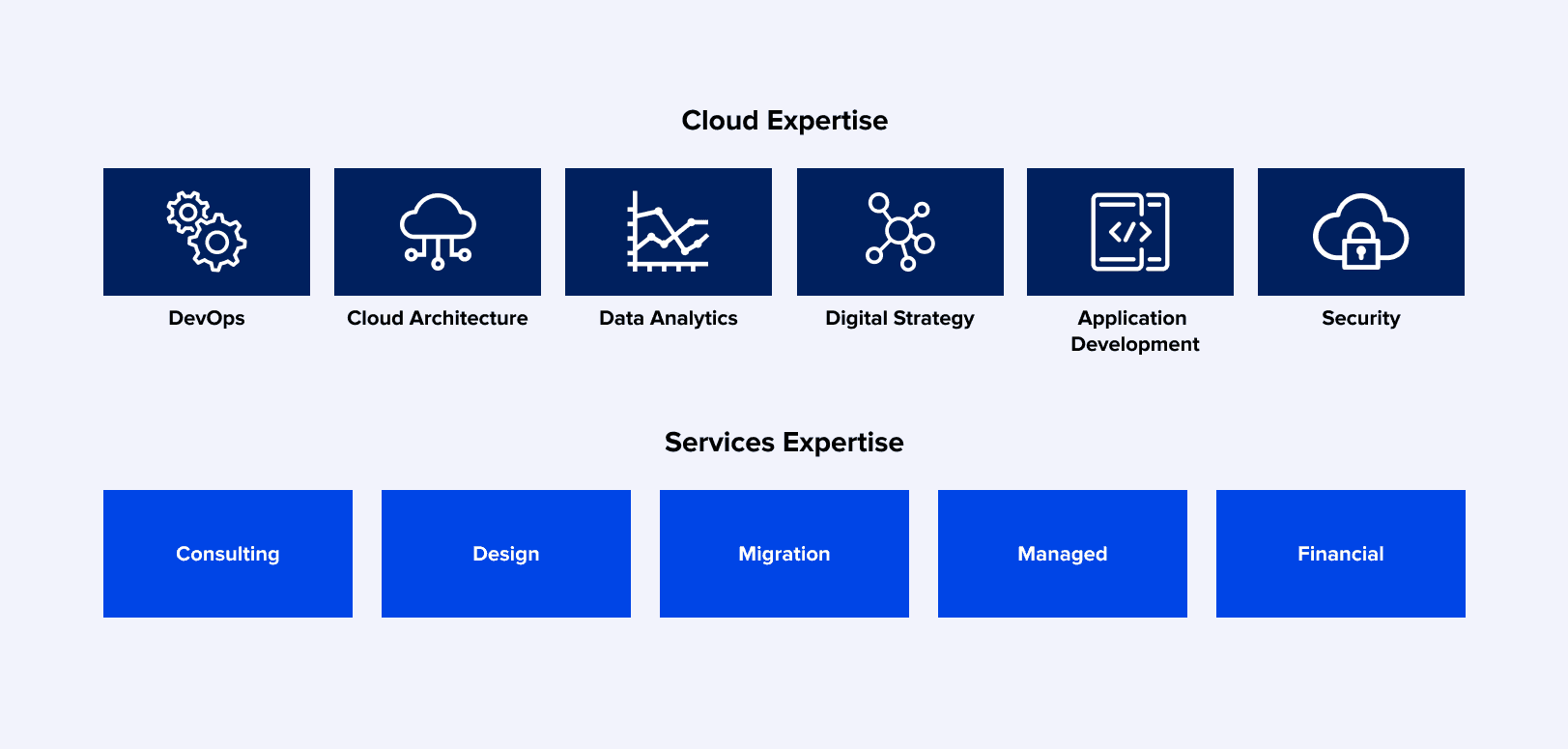
2. Opt for hybrid Cloud migration
Consider the example of Netflix: the best solution for them was to start small and gradually expand their presence in the Cloud. Naturally, many things can go wrong if you shift all infrastructure to the Cloud at once, especially with large applications and extensive workloads. So, it makes sense to adopt a hybrid approach, where individual elements of a large application are transferred to the Cloud, and the rest of the application functions as usual. The biggest advantage of the hybrid approach is that it makes the transition painless for you and your team. You can check compatibility and identify any gaps and loopholes in certain parts of the system.
In some applications, you can use the “lift and shift” model but, in others, you might have to perform a complete or partial reorganisation. There’s a false belief that if an application runs on a platform (say, Windows) under certain conditions, it will work just as well on a public Cloud with the same Windows configuration. The “running on my machine” problem affects many applications.
In some cases, you don’t need to transfer the entire application to the Cloud. For example, in a financial services organisation like banks, critical data in banking software must be stored locally to safeguard compliance. Here, the hybrid model will be implemented by default, and permanently. Create a checklist of the key elements that need to be transferred to the Cloud, as well as the time and resources needed for each of them. This allows you to focus on the right things throughout the Cloud migration process
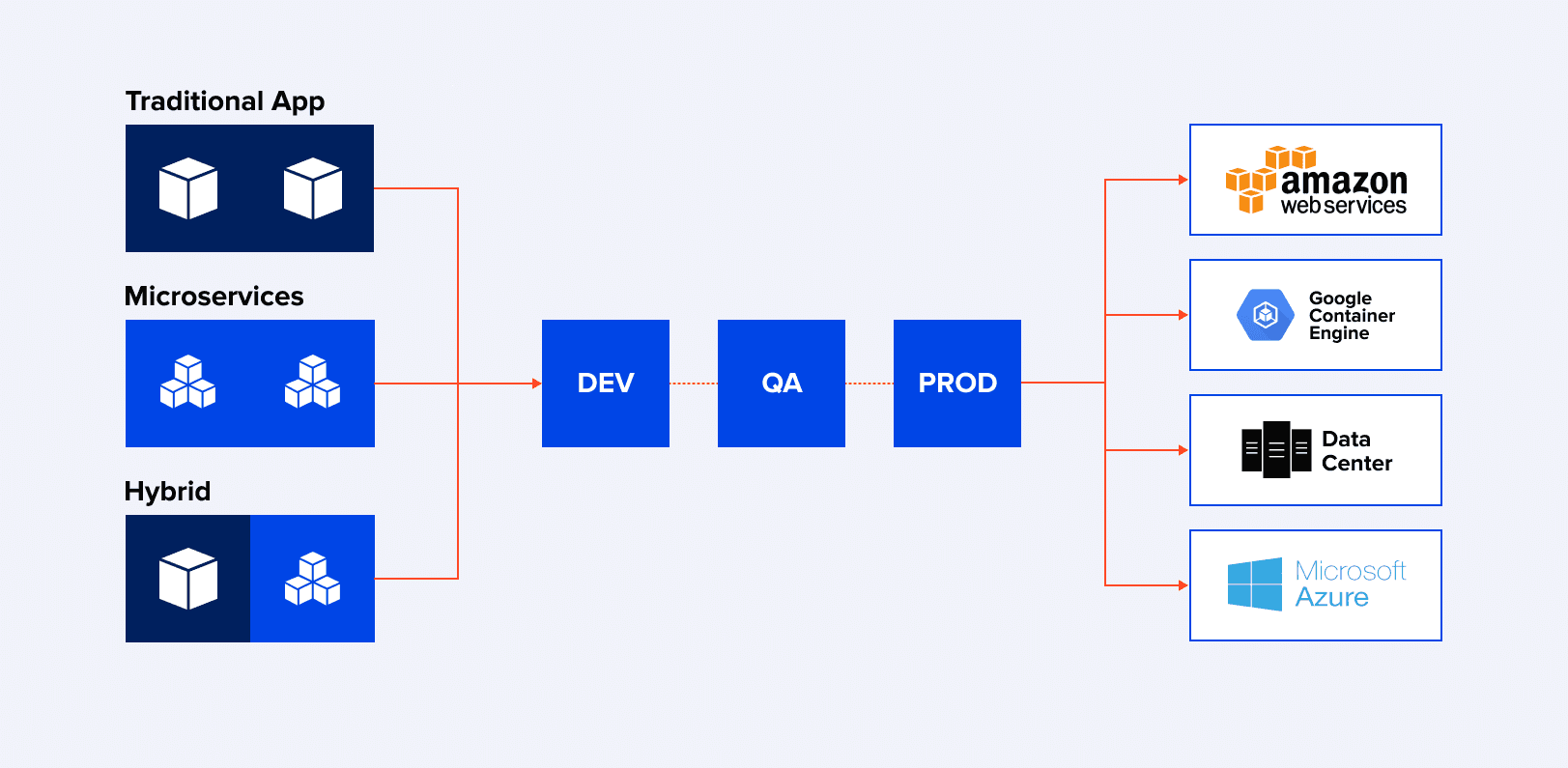
3. Analyse all the risks
One of the main obstacles to Cloud migration is the perceived risk associated with storing your data with a third-party provider. Public Cloud services, such as AWS EC2, run applications from multiple organisations on shared servers. Although this doesn’t pose a security risk, it can sometimes lead to performance problems or downtime, in the event of a disruption with the Cloud service provider.
Switching to a public Cloud platform can also pose the risk of data security breaches. This can happen when an open S3 bucket is used, making your data accessible to hackers. For peace of mind, there are special Cloud-based security tools that can automatically scan for vulnerabilities and report them. Critical data must be reserved.
4. Go all-in with containers, microservices and DevOps
Switching to the Cloud requires a complete retraining of your team. Moving the old waterfall design methodology and monolithic application architectures to the Cloud would be a disaster. Instead, the best Cloud migration process requires a decomposition of applications into distributed microservices – each operating on a container architecture basis. These microservice applications are created in accordance with the DevOps methodology. This includes a fundamental shift in thinking and operations but will provide all the benefits of the Cloud.
Starting small and gradually changing your position, you’ll see that these approaches complement each other. Before long they’ll become the norm and you’ll find yourself wondering how you ever functioned without them.
5. Test your solutions in the Cloud
Most modern applications run in a browser and their performance across different versions of the browser needs to be checked. Testing each browser version on a physical system is tedious and inefficient. On the other hand, using a Selenium-based browser testing solution, like Sauce Labs, is a far more effective way of guaranteeing success. These state-of-the-art testing tools are Cloud-based. This means that you’re able to upload your test script and run the test in an online interface, with test results presented in the online panel.
It’s also worth noting that testing performance on different mobile devices can be particularly tricky. By testing in the Cloud, it’s much easier to see if the solution suits you or not.
6. Get end-to-end visibility through monitoring and registration
When it comes to the Cloud, you’ll need a combination of monitoring tools to get a complete picture of your system. Cloud providers offer their own monitoring tools that are tightly integrated with their Cloud platform, but their capabilities are limited. You might want to use a standalone tool to monitor events, logs and alert settings when something goes wrong. Open source tools like Prometheus and the ELK stack have raised the bar when it comes to monitoring Cloud applications.
Commercial solutions keep pace with innovation, so there’s plenty of opportunity to monitor Cloud applications and get a single viewing window. Just remember that you’ll have to pay extra for this.
7. Remember to factor in all Cloud migration costs
Though cost is the last thing we’ll mention here, it’s most likely the first thing your CFO or commercial director is thinking about. It’s natural, of course, that cost will have a big influence on a company’s decision to migrate to the Cloud. Factors that determine the cost of Cloud migration include data storage, computing power, testing and monitoring tools, and security services.
Other fees to consider are the cost of implementing and integrating Cloud applications, as well as the cost of Cloud training for your staff. When it comes to tips for successful Cloud migration, first of all, choose the best Cloud platform that you can for your budget, without sacrificing performance. Also, distribute your expenses so you can set priorities in the early stages and leave the “nice to haves” for later. In the long-run, a successful Cloud migration will not only reduce the cost of launching new applications, it will also provide scalability and modernisation options that are impossible with a local installation.
Summary
Cloud migration may be an essential first step in terms of business continuity planning, particularly nowadays. It allows rapid disaster recovery, anytime and anyplace access to your IT resources and will keep your apps and processes secure. The technology infrastructure built in the Cloud can support alternative types of working. At the same time, the migration is completely seamless for your users. If done right, they won’t notice that anything has changed.
By following these simple Cloud migration tips, you can ensure the security of your migration while avoiding the most common pitfalls. Now, more than ever, there’s a great opportunity to future-proof your company with an agile Cloud-based infrastructure. Get in touch with us today to take your business continuity to the Cloud.
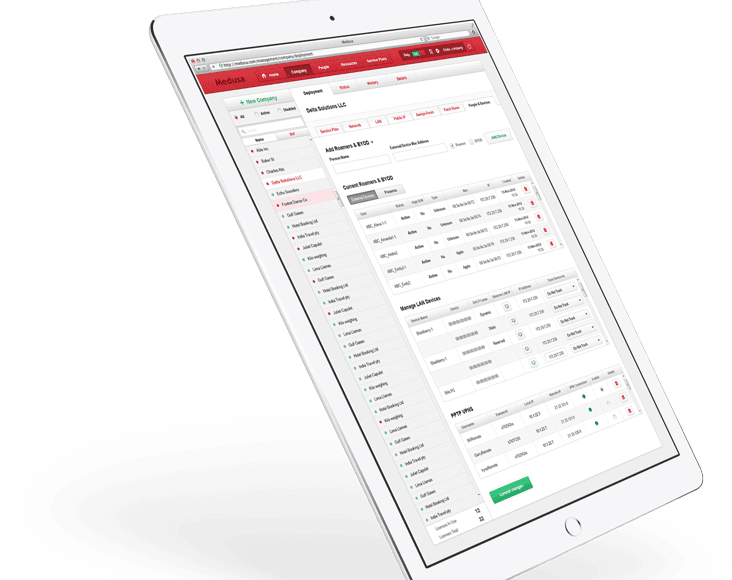
Related Insights



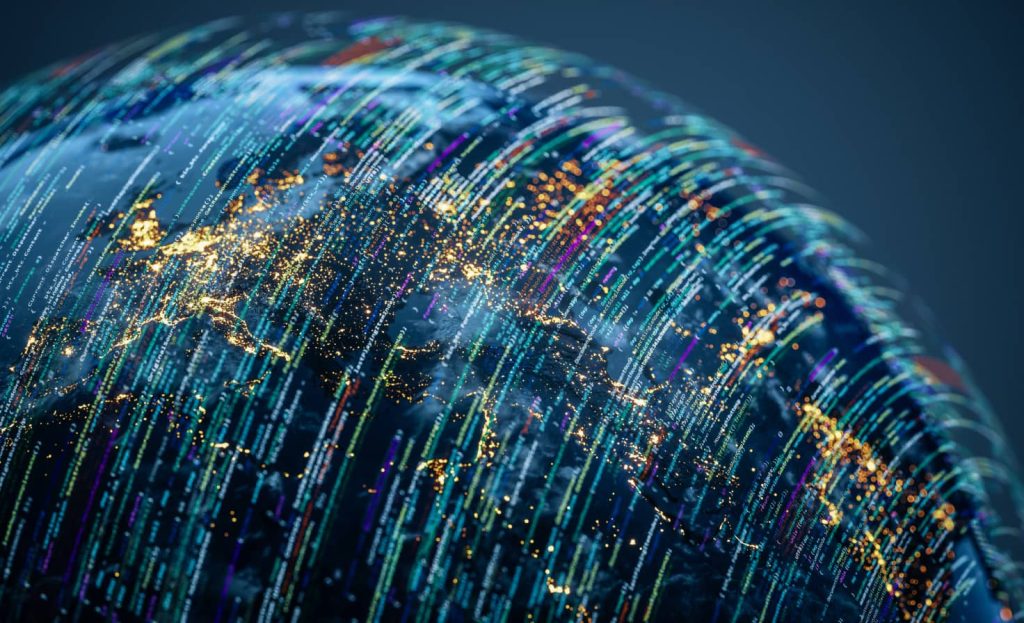



The breadth of knowledge and understanding that ELEKS has within its walls allows us to leverage that expertise to make superior deliverables for our customers. When you work with ELEKS, you are working with the top 1% of the aptitude and engineering excellence of the whole country.

Right from the start, we really liked ELEKS’ commitment and engagement. They came to us with their best people to try to understand our context, our business idea, and developed the first prototype with us. They were very professional and very customer oriented. I think, without ELEKS it probably would not have been possible to have such a successful product in such a short period of time.

ELEKS has been involved in the development of a number of our consumer-facing websites and mobile applications that allow our customers to easily track their shipments, get the information they need as well as stay in touch with us. We’ve appreciated the level of ELEKS’ expertise, responsiveness and attention to details.

